From Chapter 2 of our new book on Virtual Networking
Setting up your physical environment for virtual networking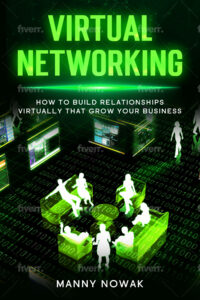
Welcome and if you are on video, don’t mike the mess – it is intentional.
If not on video – we have a mess.
When you do regular networking, all you have to do is show up and enjoy the facilities. It is not so in the virtual world of networking. In this world, it is vital to make sure you have a setup that matches who you are and the message you want to get across to people.
I have to tell you it has come a long way since the beginning of the coronavirus in early 2020. Some of us have been doing this for a long time, but many people who had to do it were totally lost. And the camera told the story.
*****Get your copy of the book – right now special deal $0.99. Click here.
In this chapter, I want to help you in setting up your virtual networking backdrop. Here are some keys for you. This is part one of two 1-5 – next week 6-12
1/. Background
I don’t know about you, but I’m sure I’m tired of seeing people’s beds, kitchens, unfinished basement, ceiling, and all the other stuff we have witnessed as virtual networkers. It was cute when we first went into the virtual world, but it is no longer cute.
Today, if you want to be a successful professional networker, what the people see is important.
As such, you have many options you can use to help you look more professional.
A/. Use a virtual background
There are several packaged backgrounds (included with most tools like Zoom) that you can just click on and use as your background.
You can also take a picture and create your own background. I have seen some really great stuff, such as using logos from your company and even from the prospect’s company. Someone I was working with actually put a picture of the dinner we used to meet at as their background. Another person put a picture of one of the convention centers. Nice touch.
A couple of things to be careful with – sometimes you can get fuzzy heads. What this means is that the background is great, but you are floating around or fuzzy. Please test the background before you place a call. Also, on some Mac versions, the Zoom backgrounds will not work. Plus, I am sure there are other issues. I love the virtual stuff, but make sure you are not distracting others by using it.
B/. Use a curtain.
I prefer to use a curtain, so I get a simple white background. However, you can use any color you prefer. I can then hang things on the background or just leave it plain.
All I did was order a photographer backdrop curtain for about $35 off Amazon. Then I got a piece of metal pipe (plastic tends to bend) that ran from one side of the room to the other. I then built holders on each wall, put the curtain on the pipe, and then put the pipe up.
Those talking with me no longer see the bed or the mess. No more seeing of the junk in the room or the unfinished ceiling.
Listen to the podcast – click here.
C/. Go outside
If you happen to live in a warm climate area, use your natural background outside. In the summer, I think I’ll hold my meetings on the deck with my yard as the backdrop. Just have to watch the cars and the noise factor.
The best thing about being outside is the amazing lighting which we will talk about in a bit.
2/. Watch out for poor picture quality.
This is mostly caused by an old camera on your laptop (not so much), a slow internet speed, old routers, modems, or wires.
A/. When the virtual world started to really take off, I had to up my connection speed just to stay even.
The issue with some providers is the more people using the internet from home, the heavier the load and the slower the speed. If you are just on the basic program, you might have to upgrade.
B/. Wifi is great, but remember that video takes a lot of bandwidth (space to send data).
I also got a whole new system for my WIFI. It was time anyway.
If virtual networking is key to your future ( it is key to the future of many in one way or another), I recommend spending some money on new equipment. It is worth the investment.
3/. Put your camera up higher
Stop looking down at the screen, which is the natural position based on many people’s desks and chairs. For video, you need to be looking up (per my good friend and a professional photographer, Eli).
You can tell right away when someone is sitting higher than the camera.
It is okay to look up, but not down. But all within reason.
Get a box and set your camera or laptop on top of it.
Get a stand.
I have found the best to be about 8-12 inches off the table.
You could also get a higher desk. I have a counter in my office that I often use to put the laptop on while I sit in a normal chair.
You can also get a shorter chair or put yours at the lowest setting.
You should be looking up, not too much, but above even.
Experiment and find out which is best for you.
4/. Top-quality sound is critical to making your call work.
Weak video can be forgiven; weak sound makes the call impossible to do.
Invest in a good microphone.
Get a good set of headphones.
I am not an expert, but there are many out there.
Please check out my friend’s podcast, “Screw The Commute,” to find out about great equipment for both sound and video.
It is essential that you are heard loud and clear.
Good mic brings in clear, crisp sound, especially if you plan on recording and using some of the meeting stuff for educating others on your team.
As far as headphones are concerned, that is a debate many of us keep having with no clear answer in sight.
When making a video, I do not like the big headphone on me. I think they take too much away from the visual. They make me look like some radio jockey.
I personally like the little Apple earbuds, either corded or cordless.
You know your audience, and if most of them have big headphones, then I guess it is okay. I will just pass.
When I am doing professional recording, podcast, or audiobook, I would then use headphones because the sound is so good.
When I am doing virtual networking, I use the little guys.
The key here is to use something. Otherwise, you can get feedback that can cause you not to network with the group again.
5/. Mute yourself when you are not talking. Mute everyone if you are in control.
I don’t know about you, but people tend to drive me crazy with background noise: dogs, children, outside noises, phones ringing.
As the person with the noise going on, you often have no concept, and you do not even hear it, but everyone else does. I have had people with music on as a background, and we all could hear it. When I ask them to turn it off, they didn’t even realize it was on. But to the rest of us, it was a problem.
It is strange how in your own environment, there is all this sound that only your listeners can hear.
I suggest you test your environment with someone before you start really networking in the virtual world.
Just put yourself and someone else on the call and see if you have any of this noise.
If so, get rid of it.
When I am in control of the session, you get two chances, and then I permanently mute you.
What good is that?
Those are the first 5, we have 7 more for you next week.
Thanks for joining us.
They are all part of our new book
Virtual Networking Success
Connect up with us if you want to preview the book.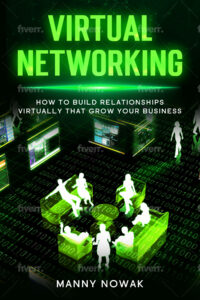
Thank you
See you next week for part 2
*****Get your copy of the book – right now special deal $0.99. Click here.
Manny